HT761X 데이터 시트보기 (PDF) - Holtek Semiconductor
부품명
상세내역
일치하는 목록
HT761X Datasheet PDF : 12 Pages
| |||
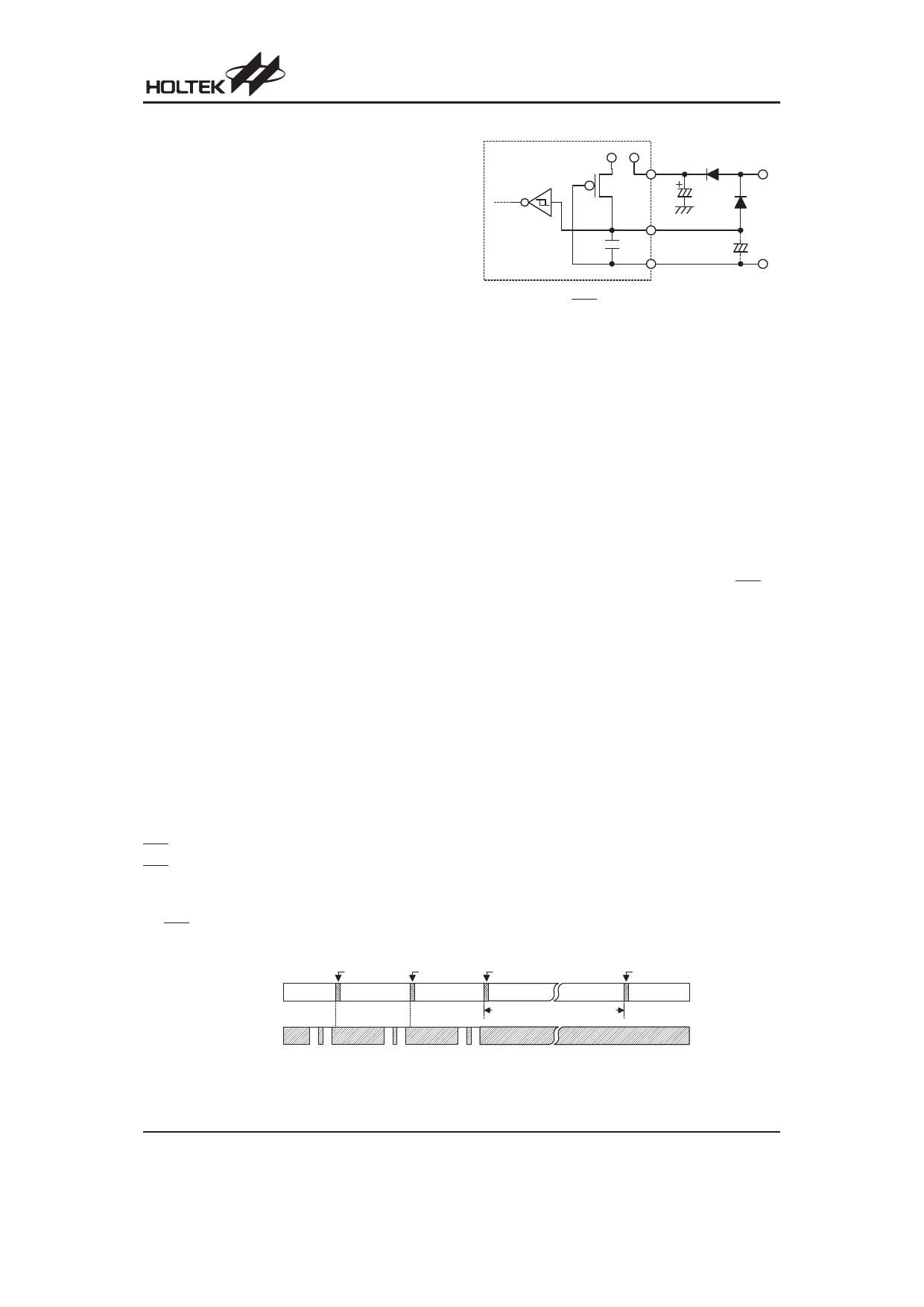
HT761X
ZC
ZC is a CMOS input structure. It receives AC line fre-
quency and generates zero crossing pulses to synchro-
nize the triac driver. By effective ZC signal switching
(switch OFF/ON 1 or 2 times within 3 seconds by mask
option), the chip provides the following additional func-
tions:
· Test mode control
Within 10 seconds after power-on, effective ZC
switching will force the chip to enter the test mode.
During the test mode, the outputs will be active for a
duration of 2 seconds each time a valid PIR trigger
signal is received. If a time interval exceeds 32 sec-
onds without a valid trigger input, the chip will auto-
matically enter the AUTO mode.
· Override control
When the chip is working in an AUTO mode
(MODE=open), the output is activated by a valid PIR
trigger signal and the output active duration is con-
trolled by an OSCD oscillating period. The lamp can
be switched always to ²ON² from the AUTO mode by
either switching the MODE pin to VDD or switching
the ZC signal by an OFF/ON operation of the power
switch (OFF/ON once or twice within 3 seconds by
mask option). The term ²override² refers to the
change of operating mode by switching the power
switch. The chip can be toggled from ON to AUTO by
an override operation. If the chip is overridden to ON
and there is no further override operation, it will auto-
matically return to AUTO after an internal preset ON
time duration has elapsed. This override ON time du-
ration can be set to 4 or 6 or 8 hours by mask option.
The default is 8 hours.
The chip provides a mask option to determine the out-
put flash times (3 times) when changing the operating
mode. It will flash 3 times at a 1Hz rate each time the
chip changes from an AUTO mode to another mode or
flash 3 times at a 2Hz rate when returning to the
AUTO mode. But if the AUTO mode is changed by
switching the MODE switch it will not flash.
RST
RST is used to reset the chip. It is internal pull-high and
active low.
The use of CRST can extend the power-on initial time. If
the RST pin is an open circuit (without CRST), the initial
time is the default (40 secs).
O p e r a tin g
M ode
AU TO
fla s h
ON
fla s h
AU TO
ZC
REST
V DD
VCC
100mF
RST
C RST
VEE
Fig.1 RST Application Example
Power-on Initial
The PIR signal amplifier requires a warm up period after
power-on. The input should be disabled during this pe-
riod.
In the AUTO mode within the first 10 seconds of
power-on initialization, the chip allows override control
to enter the test mode. After 40 seconds of the initial
time the chip allows override control between ON and
AUTO. It will remain in the warm up period if the total ini-
tial time has not elapsed after returning to AUTO.
In case that the ZC signal disappears for more than 3
seconds, the chip will restart the initialization operation.
However, the restart initial time is always 40 seconds
and cannot be extended by adding CRST to the RST pin
as shown in the Fig.1.
Mask Options
The HT761x offers mask options to select the output
flash (3 times) when changing the operating mode. The
chip will flash 3 times at a 1Hz rate each time it changes
from AUTO to another mode and flash 3 times at a 2Hz
rate when it returns to the AUTO mode. However the
chip will not flash if the mode is changed by switching
the MODE switch.
· 4, 6, or 8 hour options to return to AUTO from override
ON. The default is 8 hours.
· Options for effective override: Once or twice Off/On
operation of power switch within 3 seconds. The de-
fault is Off/On twice.
· Options for output flash to indicate effective override
operation. The default is to flash.
· Options for effective PIR trigger pulse width: >24ms,
>32ms or >48ms. The default is 24ms.
fla s h
ON
4 , 6 o r 8 h r b y m a s k o p tio n
fla s h
AU TO
ZC Override Timing
Rev. 1.30
5
October 12, 2009