HSP50016-EV 데이터 시트보기 (PDF) - Intersil
부품명
상세내역
일치하는 목록
HSP50016-EV Datasheet PDF : 18 Pages
| |||
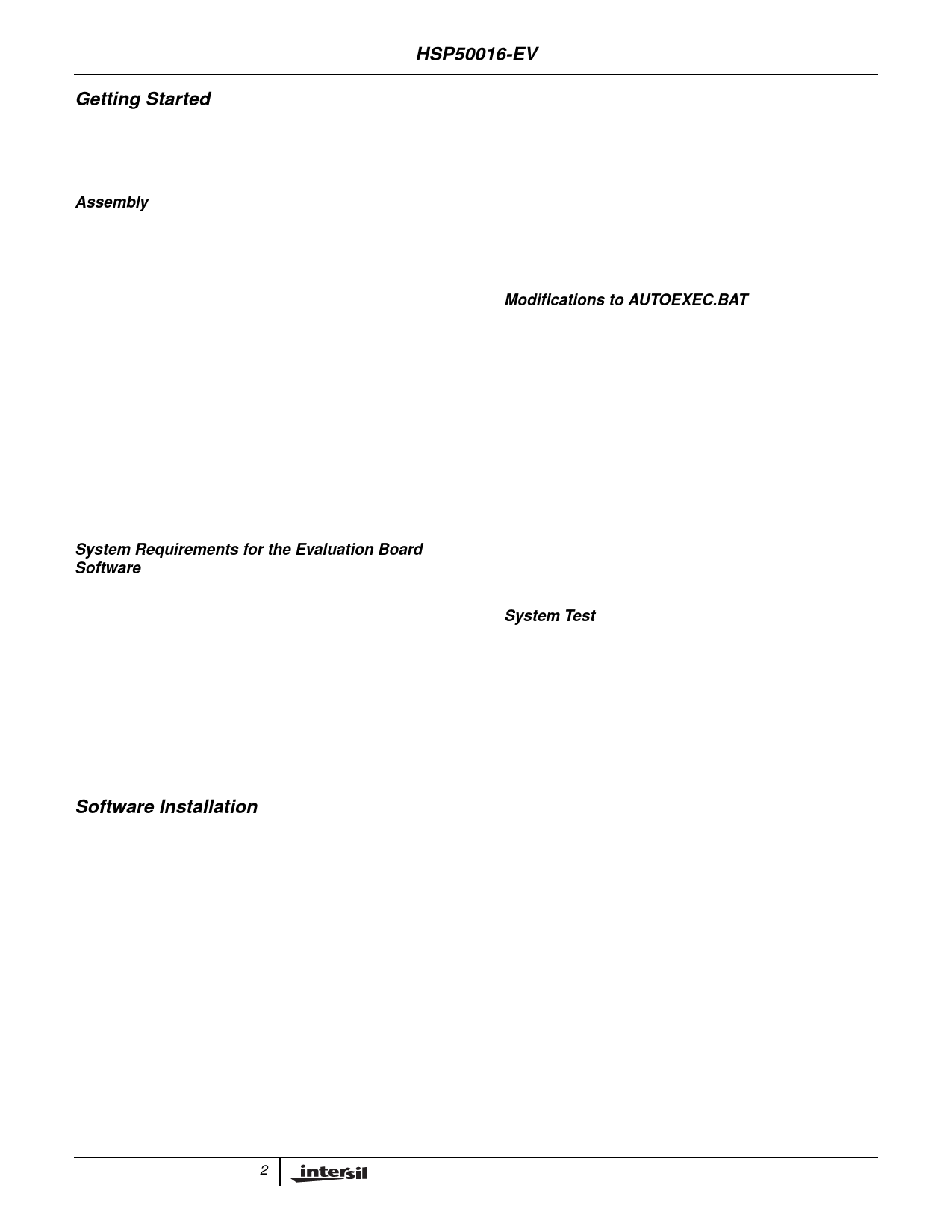
HSP50016-EV
Getting Started
This section describes the initial evaluation system setup for
the HSP50016-EV evaluation board. The system setup
consists of the evaluation board, software installation, and
system test to verify proper operation of the board.
Assembly
As part of the initial assembly, the HSP50016-EV must be
provided with the default jumper configuration to ensure
proper operation with the system test software. Each board
leaving the factory is supplied with the default configuration
as shown in Figure 1.
Before using the board with the supplied software, power
must be supplied to the board, and the HSP50016-EV must
be connected to the parallel port of the PC.
t Power is provided to the board by connecting the wall
mount power supply provided to connector J2. As an
alternative, power may be supplied by a standard 5V ±5%
supply through the J3 header or the HSP50016-EV’s 96
Pin DIN connectors P1 or P2.
t The HSP50016-EV is connected to the target PC by
connecting the HSP50016-EV’s 26 Pin connector J1 to the
PC’s parallel port using the supplied ribbon cable.
System Requirements for the Evaluation Board
Software
The PC system targeted to run the HSP50016-EV software
(DDC-SOFT) and interface with the evaluation board must
meet the following requirements:
t IBM PC/XT/AT, PS/2, or 100% compatible with a minimum
of 640K of random access memory (RAM) (DDC-SOFT
does not require extended memory)
t At least 250kB of free disk space on the hard disk
t DOS Version 3.0 or higher
t One parallel port with 27 Pin D-Sub connector
Software Installation
The distribution diskette contains a program called
INSTALL.EXE which installs the DDC-SOFT software onto
the target hard disk. Note: The steps in this section assume
you are installing DDC-SOFT from a diskette in drive A: onto
a hard drive C:. If a different configuration is used, substitute
the letter of the drive where the diskette is located for drive
A: Substitute the letter for the hard drive for drive C:.
To start the installation program:
Make sure computer is on and the DOS prompt is displayed.
t Type: C:<Enter>
Create a subdirectory to contain the DDC-SOFT Programs
by typing:
t MD \DDCSOFT <Enter>
Change current directory to the DDCSOFT directory
t CD \DDCSOFT <Enter>
Start the installation process by typing:
t A:INSTALL <Enter>
The INSTALL program downloads the DDC-SOFT programs,
DDCCTRL and DDCCMD, to the DDCSOFT subdirectory on
the target hard drive. In addition, a subdirectory called
DDC_CHK is created into which files used to perform
functional verification are downloaded.
Modifications to AUTOEXEC.BAT
To run the DDC-SOFT programs, DOS must be able to find
the executable files. To ensure that DOS can always find the
DDC-SOFT executables, modify the search path to include
the location of the DDC-SOFT directory. For example, if the
DDC-SOFT programs are installed on drive C: in a
subdirectory called\DDCSOFT, add the following line to the
end of the existing Path command in the AUTOEXEC.BAT
file:
t ;C:\DDCSOFT
If your AUTOEXEC.BAT file does not contain a PATH
command, add the following command to the file:
PATH=C:\DDCSOFT
t Reboot the PC so that the search path changes will take
effect.
System Test
Test software is provided to verify operation of the
HSP50016-EV Board. Prior to performing the system test, it
is assumed that the evaluation board has been assembled
and configured as described above, power has been applied
to the board, and the 26 Pin Connector J1 on board the
HSP50016-EV has been connected to the parallel port of the
target PC via the supplied cable. The system test is initiated
by the following:
Change the current directory to that which contains the
software required for the system test by typing:
t CD C:\DDCSOFT\DDC_CHK <Enter>
Run the system test software by typing:
t DDCCHK <Enter>
The DDCCHK.EXE batch file makes use of the Command
Line Interface (see Command Line Interface Section) to
initialize the evaluation board, clock a data vector through
the HSP50016-EV, and store the output to a file. The output
file is then compared, using the DOS command COMP, to a
file containing a set of vectors generated by a properly
functioning board. If the TEST_IN.DAT and TEST.OUT.DAT
files match, the assembled board passes operational
verification.
2