CH1787(1998) 데이터 시트보기 (PDF) - Cermetek Microelectronics
부품명
상세내역
일치하는 목록
CH1787 Datasheet PDF : 13 Pages
| |||
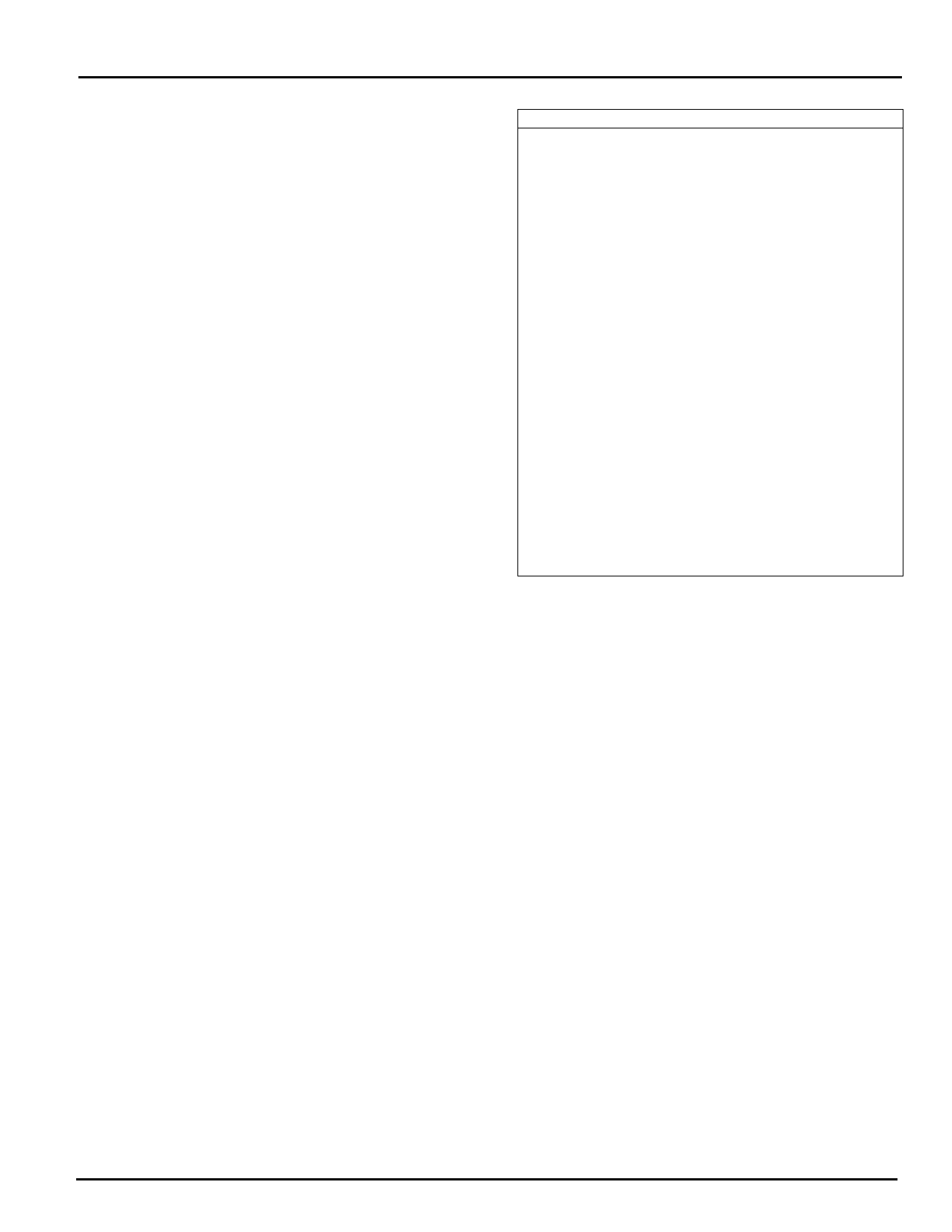
Table 2
Register
S0*
S1
S2
S3
S4
S5
S6
S7
S8
S9
S10
S11
S12
S14*
S16
S18*
S21*
S22*
S23*
S24
S25*
S27*
S28*
Ch1787 Register Summary
Function
Ring to Answer On
Ring Count
Escape Code Character
Carriage Return Character
Line Feed Character
Back Space Character
Wait For Dial Tone
Wait Time for Data Carrier
Pause Time for Comma
Carrier Detect Response Time
Lost Carrier to Hang-up Delay
DTMF Dialing Speed
Escape Code Guard Time
Bit Mapped Options Register
Modem Test Options
Test Timer
Bit Mapped Options Register
Bit Mapped Options Register
Bit Mapped Options Register
Sleep Mode Inactivity Time
Delay to DTR
Bit Mapped Options Register
Bit Mapped Options Register
*=S-Registers stored in NVRAM upon receipt of &W command
Ampersand Commands Function
*&Dn
&F
*&Gn
*&Pn
*&Sn
&Tn
&V
*&Wn
*Yn
*&Zn
*&Cn
Data Terminal Ready Option
Load Factory Defaults
Guard Tone Option
Make to Break Ratio Selection
Data Set Ready Option
Test Command Option
View Active Configuration
Store active profile
Recall active profile
Store telephone numbers
Not supported
Percent Commands
Function
%Dn
%J
DTMF Attenuation
Load Secondary Factory Defaults
NOTE: A detailed definition of all commands and registers is available from
Cermetek Microelectronics, Inc.
*= Commands that can be stored in NVRAM.
Table 3
Ch1787 AT Command Set Summary
Basic Commands Function
AT
Attention Code
A
Answer command
A/
Repeat Last Command
*Bn
Communications Standard Option
D
Dial Command
*E
Off-Line Character Echo Option
Hn
Switch Hook Control Option
*Ln
Speaker Volume Option
*Mn
Speaker Control Option
On
On-Line Command
P
Pulse Dial
*Qn
Result Code Display Option
Sn
Select an S Register
Sn=
Write to an S Register
Sn?
Read an S Register
*Vn
Result Code Form Option
*Xn
Result Code Set/Call Progress Option
+++
Escape Code Sequence
,
Pause
?
Returns Last Addressed S Register
*Yn
Long Space Disconnect Option
Fn
On Line Echo character Option
Z
Reset
AT COMMAND APPLICATIONS
Pause ,
When placing a call from an office with a telephone connected to a
PBX, it may be necessary to dial an access code (usually the digit
9) to get an outside line. Inserting a comma in the telephone
number commands the modem to pause for a specific length of
time. A factory default pause time is 2 seconds.
Example: Dial 9, pause, dial number.
Enter AT DT9, 1234567
Multiple commas may be used for a greater delay time.
TOUCH TONE AND PULSE DIALING T and P
The modem can use DTMF (touch-tones) or dial pulses when
dialing a telephone number. If the dial command does not specify
which type to use, the modern defaults to the type last specified.
The power-on default value is P.
Example: Pulse dial 9, pause, touch-tone dial number.
Enter: AT DP9, T1234567
Originate a Call in Answer Mode R
The D command forces the modem into originate mode. To call
an originate-only modem, dial the number and set the modem
to answer mode via the R (reverse originate). Enter the R
command at the end of the telephone number.
Redial Last Number A/
Use A/, the repeat command, to redial the last telephone
number dialed when a busy signal is received.
Cermetek Microelectronics, Inc.
Document No. 603-0182 Rev. D (11/98) 7