SFSD1024N1BW1MT-E-ME-111-STD 데이터 시트보기 (PDF) - Unspecified
부품명
상세내역
일치하는 목록
SFSD1024N1BW1MT-E-ME-111-STD Datasheet PDF : 23 Pages
| |||
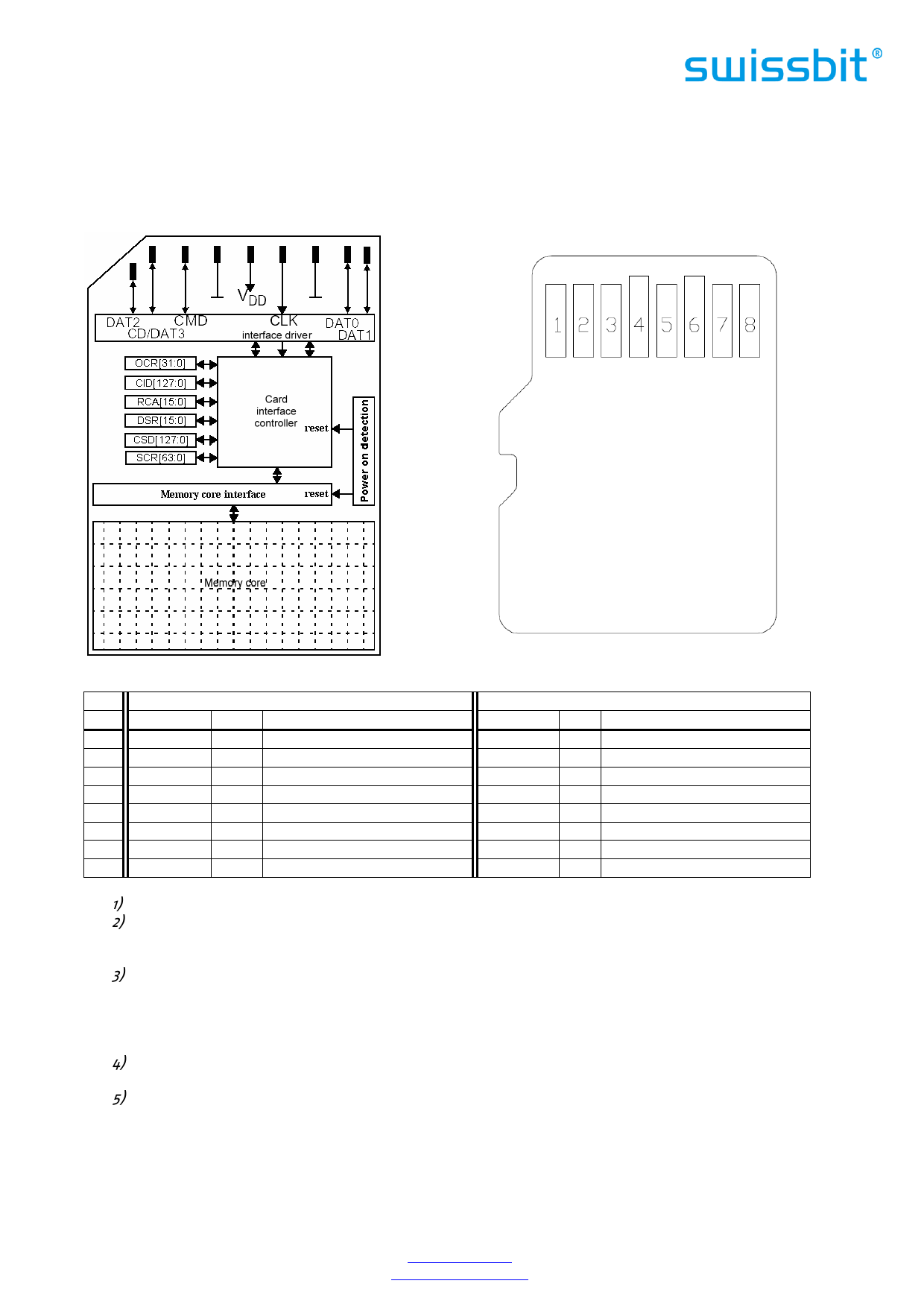
7 Electrical interface
7.1 Electrical description
Figure 3: MICRO SD Memory Card Block Diagram
Figure 4: MICRO SD Memory Card Shape and
Interface (Bottom View)
Table 11: MICRO SD Memory Card Pad Assignment
Pin #
SD Mode
SPI Mode
Name Type1 Description
Name Type1 Description
1
DAT25 I/O/PP Data Line [Bit 2]
RSV
2 CD/DAT32 I/O/PP3 Card Detect/ Data Line [Bit 3]
CS
I3 Chip Select (negative true)
3
CMD
PP Command/Response
DI
I Data In
4
VDD
S Supply voltage
VDD
S Supply voltage
5
CLK
I Clock
SCLK
I Clock
6
VSS
S Supply voltage ground
VSS
S Supply voltage ground
7
DAT0 I/O/PP Data Line [Bit 0]
DO O/PP Data Out
8
DAT14 I/O/PP Data Line [Bit 1]
RSV
Notes:
1) S: power supply; I: input; O: output using push-pull drivers; PP: I/O using push-pull drivers;
2) The extended DAT lines (DAT1-DAT3) are input on power up. They start to operate as DAT lines after
SET_BUS_WIDTH command. The Host shall keep its own DAT1-DAT3 lines in input mode, as well, while they
are not used.
3) At power up this line has a 50kOhm pull up enabled in the card. This resistor serves two functions Card
detection and Mode Selection. For Mode Selection, the host can drive the line high or let it be pulled high
to select SD mode. If the host wants to select SPI mode it should drive the line low. For Card detection,
the host detects that the line is pulled high. This pull-up should be disconnected by the user, during
regular data transfer, with SET_CLR_CARD_DETECT (ACMD42) command
4) DAT1 line may be used as Interrupt Output (from the Card) in SDIO mode during all the times that it is not
in use for data transfer operations (refer to "SDIO Card Specification" for further details).
5) DAT2 line may be used as Read Wait signal in SDIO mode (refer to "SDIO Card Specification" for further
details).
Swissbit AG
Industriestrasse 4
CH-9552 Bronschhofen
Switzerland
Swissbit reserves the right to change products or specifications without notice.
Revision: 1.10
www.swissbit.com
industrial@swissbit.com
S-300u_data_sheet_SD-NxBW_Rev110
Page 8 of 23