CH2100 데이터 시트보기 (PDF) - Cermetek Microelectronics
부품명
상세내역
일치하는 목록
CH2100 Datasheet PDF : 10 Pages
| |||
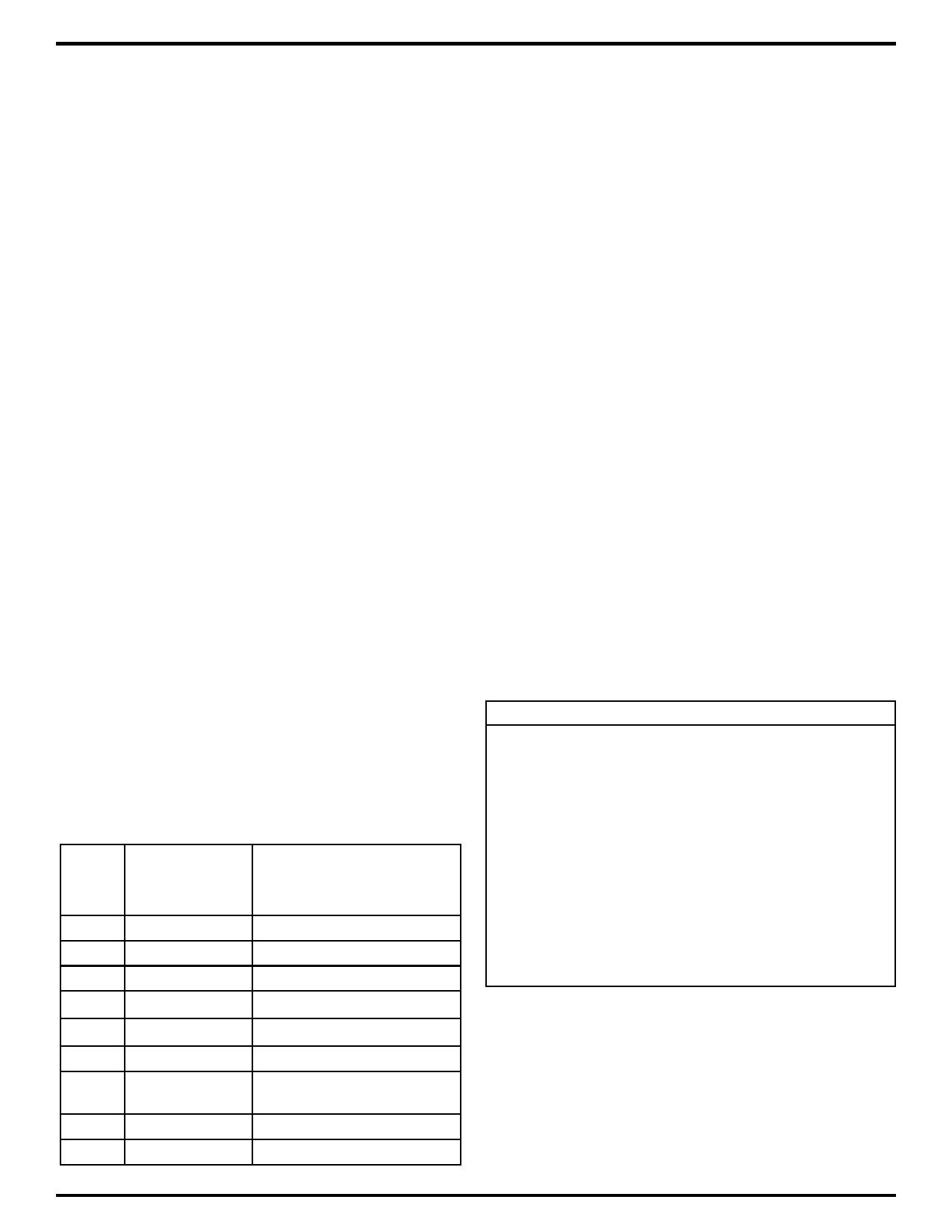
Training the Modem.
Each modem must be trained to match its host’s speed and parity
so that it is able to recognize serial asynchronous commands
sent to it by the host UART. The host must retrain the modem each
time a reset signal is applied on RST or after a RESET serial
command has been issued.
Modem Training Command Sequence.
The CH2100 is trained by sending it the following sequence:
Enter: AT[CR]
Where: A and T may be either upper or lower case but must be the
same case.
[CR] repesents carriage return
The “AT” sequence is referred to as an attention sequence. The
CH2100 will respond with one of the following status messages,
depending on whether it is optioned for abbreviated or English
status messages.
Result: 0[CR]
(Abbreviated form)
Result: [CR][LF]OK[CR][LF] (English form)
Where: [CR] represents carriage return (ASCII 13 or HEX 0D).
[LF] represents line feed (ASCII 10 or HEX 0A).
The modem is now in idle mode and is ready to accept com-
mands.
An alternate attention sequence “A/” may be sent which behaves
much like the AT sequence except that it causes the previously
entered command specified with an AT prefix to be executed.
When given, it must be in upper case ASCII. No carriage return is
needed.
THE COMMAND FORMAT
Typical commands consist of three elements: the attention se-
quence, the commands themselves, and a terminating carriage
return.
AT [commands] [CR].
Where: [AT] represents attention sequence.
[commands] represents command strings.
[CR] represents carriage return (ASCII 13 or HEX 0D).
When entering commands to the modem, the backspace charac-
ter-control-H (ASCII 8 or HEX 08) can be used to edit mistakes.
Table 3. Summary of Result Codes and Their
Meanings
Result
Codes
Status
Messages
Meaning
0 OK
1 CONNECT
2 RING
Command executed
Carrier detected at 300 bps
Ring detected
“AT” and “A/” may not be edited however. Multiple commands may
be placed in the command line. A command line may be as long
as 40 characters, excluding the letters AT. By way of example, the
command below instructs the CH2100 to configure itself to not
echo characters when in command mode (E0) and then put itself
in answer mode (A).
Enter: ATE0A[CR]
AT Command Set.
The available command set is divided into four types of com-
mands: dial modifiers, basic commands, ampersand and per-
cent commands. Refer to the complete list in Table 5.
AT Command Data Rate.
With the serial interface, the rate is speed sensed for parity and
format.
THE STATUS MESSAGES
The CH2100 responds with a status message after each com-
mand is executed. This status message may either be a single
digit followed by a carriage return or a carriage return and line feed
with a message in English, followed by a carriage return and line
feed.
The basic status code subsets are enabled with the Xn command.
Where n=0,1,2,3,4 establishes the result codes allowed by the
user.
X0 - Result Codes 0, 1, 2, 3, 4 allowed
X1 - Result Codes 0, 1, 2, 3, 4, 5, 10 allowed
X2 - Result Codes 0, 1, 2, 3, 4, 5, 6, 10 allowed
X3 - Result Codes 0, 1, 2, 3, 4, 5, 7, 10 allowed
X4 - Result Codes 0, 1, 2, 3, 4, 5, 6, 7, 10 allowed
The CH2100 is factory set to X4, which allows all result codes.
Table 4. CH1786 Register Summary
Register
Function
S0
Ring to Answer On
S1
Ring Count
S2
Escape Code Character
S3
Carriage Return Character
S4
Line Feed Character
S5
Back Space Character
S6
Wait For Dial Tone
S7
Wait Time for Data Carrier
S8
Pause Time for Comma
S9
Carrier Detect Response Time
S10
Lost Carrier to Hang-up Delay
S11
DTMF Dialing Speed
S12
Escape Code Guard Time
S24
Sleep Mode Inactivity Time
3 NO CARRIER
Did not detect carrier
4 ERROR
Entry error
5 CONNECT 1200 Carrier detected at 1200 bps
6 NO DIAL TONE
Off-hook, but no response after
5 seconds
7 BUSY
Busy signal detected
10 CONNECT 2400 Carrier detected at 2400 bps
MODEM STATES
The CH2100 can be in either command mode or data mode.
When the modem is idle, it is in command mode by default. When
data transmission is in progress, the CH2100 is in the data mode
state and will not recognize commands. To force the CH2100 to
recognize commands, the host must send an “escape sequence”
to the CH2100 forcing it out of data mode and into command
mode.
1999 Cermetek Microelectronics, Inc.
Document No. 607-2100 Rev. C (8/99) 4